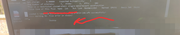Multiwfn forum
Multiwfn official website: //www.umsyar.com/multiwfn. Multiwfn forum in Chinese: http://bbs.keinsci.com/wfn
You are not logged in.
- Topics:Active|Unanswered
#12021-01-28 19:33:22
- Pratik7320
- Member
- Registered: 2021-01-28
- Posts: 11
file error in disini
when i'm going to upload .wfn file, then it is showing 'file loaded successfully'
then error occurs as follows:-
<<<< warning 36:File error in disini !
and then automatically the multiwfn.exe interface has vanished......why this type of error I'm getting?
plz answer asap
Offline
#22021-01-29 16:03:16
Re: file error in disini
Please show me more information, including the version of Multiwfn (precise to the date of update), detail of your operation system. It is also suggested to try to use .wfn files provided in "examples" folder as input file.
Offline
#32021-02-01 04:45:13
- Pratik7320
- Member
- Registered: 2021-01-28
- Posts: 11
Re: file error in disini
i ve downloaded the following version(windows version)
Binary package (including precompiled executable file, example files, scripts and so on)
Windows 64bit: Multiwfn_3.8_dev_bin_win64.rar
which was Last updated on 2021-Jan-29
my os is:- 8gb ram, ssd, 64-bit
plz reply sir
Offline
#42021-02-01 06:15:46
Re: file error in disini
It seems that the DISLIN graphical library invoked by Multiwfn cannot create a file in the current folder. Please move Multiwfn folder to another folder or another partition and try again.
Offline
#52021-02-02 19:21:34
- Pratik7320
- Member
- Registered: 2021-01-28
- Posts: 11
Offline
#72021-02-03 05:23:23
- Pratik7320
- Member
- Registered: 2021-01-28
- Posts: 11
Re: file error in disini
file operation permission means sir you want to mean .wfn, .molden, .fch these extension files are only supporting? but if for my case it was job.wfn file which is supported by multiwfn but I'm getting error.
plz reply sir
Offline
#82021-02-03 13:13:28
Re: file error in disini
The "operation permission" refers to file operation permission in the current folder, it is irrelvant to format of input file. If special reason (e.g. security settings in your operating system, antivirus program...) makes the DISLIN library in Multiwfn unable to normally rewrite or create a file in the current folder, this problem may rise.
I strongly suggest you move Multiwfn folder to other partition e.g. D:\ and retry.
Offline